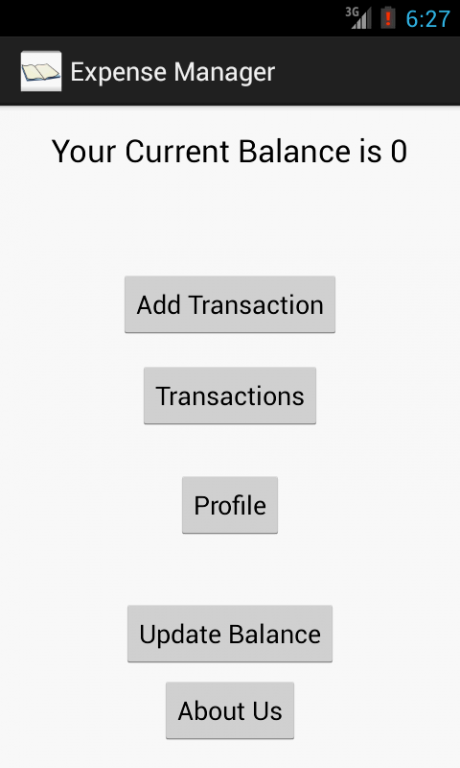Expense Manager-Ledger 1.1
Free Version
Publisher Description
"A penny saved is a penny earned"
Savings is very much importance to us. Also we should track our expense. So an Expense Manager is necessary. So here comes an Android app for it. Also its yet another product of iQube, a students-run organisation. This app has various functions highly customized to customers. Moreover this app has an appearance of a Ledger book. Most of us like to track our expense in a ledger book and hence this app satisfies it. The salient features of the app are:
1. You can enter the transaction in the form of excel sheet(nearly!!).
2. You can view the transactions month-wise.
3. You can also filter the transactions category-wise.
4. You can update your balance at any time.
5. You can also clear data.
Profile option gives the expense category wise and also from there you can clear data.
We have taken intense measures to remove run-time bugs. Hope so we don't have bugs. If you find any bug please inform to us and we would clear it. Our aim is to make the next update very customizable and its in your support. Suggestions are welcome.
(Note: Your default balance is set to zero and you update it any time).
About Expense Manager-Ledger
Expense Manager-Ledger is a free app for Android published in the Accounting & Finance list of apps, part of Business.
The company that develops Expense Manager-Ledger is iQube.KCT. The latest version released by its developer is 1.1.
To install Expense Manager-Ledger on your Android device, just click the green Continue To App button above to start the installation process. The app is listed on our website since 2014-11-15 and was downloaded 2 times. We have already checked if the download link is safe, however for your own protection we recommend that you scan the downloaded app with your antivirus. Your antivirus may detect the Expense Manager-Ledger as malware as malware if the download link to com.expense.expensemanager is broken.
How to install Expense Manager-Ledger on your Android device:
- Click on the Continue To App button on our website. This will redirect you to Google Play.
- Once the Expense Manager-Ledger is shown in the Google Play listing of your Android device, you can start its download and installation. Tap on the Install button located below the search bar and to the right of the app icon.
- A pop-up window with the permissions required by Expense Manager-Ledger will be shown. Click on Accept to continue the process.
- Expense Manager-Ledger will be downloaded onto your device, displaying a progress. Once the download completes, the installation will start and you'll get a notification after the installation is finished.